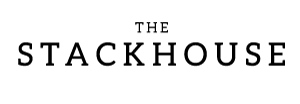TL;DR: JPEGs are ideal for printing when prepared correctly. Save at the highest quality, use the right resolution, and apply Adobe RGB for vibrant, professional results.
Why JPEGs Are So Common in Photography
From smartphones to professional cameras, the JPEG format is everywhere. It is efficient, easy to share, and compatible with nearly every device and printer. JPEG stands for Joint Photographic Experts Group, the creators of this compression standard designed to balance file size and quality. When used properly, JPEGs can produce stunning prints that accurately reflect your original image.
Is JPEG a Good Format for Printing?
Absolutely, when handled correctly. JPEG compression reduces file size by simplifying image data, which makes images easier to store, send, and process. While this compression can reduce detail slightly, high-quality JPEGs saved at the maximum setting can print beautifully with professional printers like our Epson SureColor P9570. The key is maintaining resolution and color integrity during editing and export.
Expert Tips for Printing JPEG Files
1. Prioritize Image Quality
Always export your JPEGs at the highest quality possible. Higher-quality settings use less compression, which means more detail and smoother gradients in your final print. Avoid saving multiple times over the same JPEG. Each save re-compresses the file and can introduce artifacts or banding.
2. Keep a Master File
JPEG is a lossy format, meaning each save slightly degrades the image. To avoid quality loss, always preserve a master file in a non-compressed format such as TIFF or PSD. Make edits to the master file and export a new JPEG only when you are ready to print.
3. Match Resolution and Print Size
Resolution, measured in pixels per inch (PPI), directly affects print clarity. For smaller prints or fine art reproductions, maintain at least 300 PPI. For larger wall prints viewed from farther away, 150 PPI may suffice. You can reference our print sizing and border guide to find the ideal balance between dimensions and sharpness.
4. Use the Right Color Profile
Color management plays a major role in print accuracy. For web use, sRGB is the standard, but for printing, switch to Adobe RGB (1998) before exporting. Adobe RGB offers a wider color gamut, allowing your printer to reproduce deeper tones and more vibrant hues. At The Stackhouse Printery, our color-calibrated workflows ensure consistency from screen to print across all paper and canvas types.
Getting the Most From Your JPEG Prints
When printing with JPEGs, balance is everything: high quality, proper resolution, and consistent color settings. If you are unsure whether your files are print-ready, our team can review them before production to ensure perfect results.
Learn more in our guides on mastering image resolution and choosing the right file requirements and print sizes.
Ready to print your JPEGs? Upload your photos to The Stackhouse Printery Order Page and transform your digital images into vibrant, gallery-quality prints.