Step into the world of photography, and the JPEG format is virtually everywhere. From storage to transmission, JPEG reigns supreme, but what about printing? To make your printed photos as vibrant as your memories, we’re here with a guide to help you maximize your JPEG files for the best prints. Ready? Let’s dive in!
The Lowdown on JPEG Format
JPEG, standing for Joint Photographic Experts Group, is a widely used compression method for digital images, particularly photos. You can adjust the degree of compression, enabling a balance between storage size and image quality, a critical feature when printing high-resolution photos.
JPEG for Printing: A Smart Choice?
JPEG’s popularity in the printing world is well-founded. Its compression algorithm efficiently shrinks file size by simplifying image details. This simplification not only makes JPEG files easier to store and transmit, but it also streamlines the printing process.
Expert Tips for Printing JPEG Files
Quality over Everything
Saving your JPEG at the highest possible quality setting is non-negotiable for print-worthy images. Remember, a high-quality setting equals less compression and more retained details, ensuring your prints mirror the beauty of the original scene.
Original File: Your Best Friend
The JPEG format loses a little quality each time you save the image. So, keep an uncompressed version of your file as the original. Use this for any editing, saving your final version as a JPEG.
Resolution & Print Size: The Winning Combo
Your image resolution, measured in pixels per inch (PPI), directly affects your print’s look. While JPEG can manage high-resolution images, your image resolution and desired print size should be in harmony. For prints that impress, maintain a minimum of 150 PPI for larger prints and ideally 300 PPI for smaller prints.
Color Profiles: The Secret Ingredient
Color profiles significantly impact your print quality. While sRGB color space is best for digital images, consider switching to Adobe RGB color profile for printing. This profile’s broad color gamut translates into more vibrant, accurate colors in print.
Wrap-Up
Mastering JPEG files for printing is a blend of understanding and application. It’s about balancing image quality with file size, selecting appropriate color profiles, and aligning image resolution with print size. With these tips, you’re all set to transform your JPEG files into stunning, high-quality prints.
Ready to further fine-tune your prints? Explore our in-depth guides on understanding image resolution and choosing the right file requirements and print sizes. Happy printing!
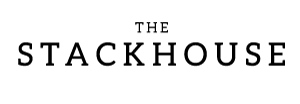





Leave a Comment