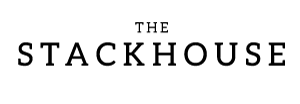Lights, camera, print! Let’s make sure your precious memories shine bright on any print size you choose. Here’s a simple guide to selecting the right file requirements and sizes to make your pictures come alive.

Easy Guide to Perfect Prints: Choose the Right File Requirements & Sizes
What Do You Need to Know?
Before we jump in, let’s brush up on some important terms that will help you understand the chart better:
- Print Size: The dimensions of the actual printed image.
- PPI (Pixels Per Inch): The number of pixels in an inch of the image. The more pixels, the sharper your picture!
- Pixel Dimension: This is the total pixel count in your image. It’s like the DNA of your image’s resolution.
File Requirements & Sizes
Let’s check out the magic numbers that will help your memories look their best on print. Here’s an easy-to-follow chart:
| Print Size (inches) | Minimum Pixels (150ppi) | Preferred Pixels (300ppi) |
|---|---|---|
| 4×4 | 600×600 | 1200×1200 |
| 5×7 | 750×1050 | 1500×2100 |
| 8×10 | 1200×1500 | 2400×3000 |
| 11×14 | 1650×2100 | 3300×4200 |
| 16×20 | 2400×3000 | 4800×6000 |
| 20×24 | 3000×3600 | 6000×7200 |
| 24×36 | 3600×5400 | 7200×10800 |
| 30×40 | 4500×6000 | 9000×12000 |
| 40×60 | 6000×9000 | 12000×18000 |
Make Your Images Sing!
Remember, the RGB color mode and the Adobe RGB color profile should be your go-to choices. Also, JPEG is your friend. It’s easy to use, compatible with our system, and gets the job done. Just a heads-up – JPEG does compromise on some image quality during compression, so always keep an uncompressed version handy.