Photographing your artwork for printing involves more than just snapping a quick photo. Good photographs make your artwork look professional. This is important whether you are making fine art prints, sending work to galleries, or showing pieces online. Properly photographing your artwork captures details, preserves color accuracy, and provides high-resolution files ideal for printing. Here’s a comprehensive guide on how to photograph your artwork specifically for printing.
Clean Your Artwork Before Photographing
Before taking pictures, thoroughly clean your artwork. Dust, fingerprints, and smudges can significantly impact the quality of your images, particularly when printing at high resolutions. Use a soft, lint-free cloth or brush to gently clean the surface, making sure your artwork appears pristine. Properly cleaned art translates into clear and vibrant prints that truly represent your original piece.

Preparing Your Artwork and Scene for Optimal Results
Setting the scene for photographing your artwork is crucial. For printing purposes, it's important to avoid distractions in the background. A solid, neutral-colored background( preferably white or gray) is ideal because it enhances your artwork without competing visually. Ensure your artwork is mounted flat, straight, and centered using a wall, easel, or flat surface. The camera should be placed directly in front of the center of the artwork. It should be parallel and level. This helps avoid distortion and shows the true proportions.
Pro Tip: Use gridlines in your camera viewfinder or screen to ensure proper alignment and framing.
Keep Your Camera Stable Using a Tripod
Using a tripod is essential for achieving sharp, professional-quality images suitable for printing. Camera shake can ruin the detail and clarity necessary for prints, especially at larger sizes. Position your tripod and camera directly in front of your artwork at the correct height and angle. Make sure everything is secure and level before shooting. Stability ensures consistently sharp images, making your printed art accurate and impressive.

Achieving Ideal Lighting for Photographing Artwork
The quality of your lighting significantly affects the details and colors of your artwork when printed. Natural, indirect daylight provides the best results, bringing out accurate colors and textures. If natural light is not available or steady, use a basic lighting kit. Place two lights at 45-degree angles toward the artwork. This will help reduce shadows and glare. Using diffusers, like white sheets or foam core, softens your lights. This mimics natural lighting and gives your photos a professional look for print.
Pro Tip: Avoid using direct flash photography, as it creates harsh shadows and uneven illumination.

Selecting the Right Camera for Artwork Printing
A high-resolution camera is crucial for photographing your artwork effectively for printing. Cameras with 12 megapixels or more take clear pictures. These images stay sharp even when printed in large sizes. DSLRs and mirrorless cameras are highly recommended. They offer better image quality, control, and flexibility than smartphone cameras or basic point-and-shoot models.
Recommended External Link: Choosing the Best Camera for Art Photography
Essential Camera Settings for Photographing Artwork
When photographing artwork for printing, it's important to use manual camera settings for optimal results. Set your ISO low (ISO 100-200) to reduce noise and maintain detail. Use an aperture setting between f/8 and f/11, which provides the best sharpness and depth of field. Always shoot in RAW or high-quality JPEG format. This helps keep the most image information, which is important for good prints.
Pro Tip: Take photos of your artwork with some extra space around it. This helps you crop it later and keeps the edges for scale and presentation.

Prevent Camera Shake for Clear Photographs
Use your camera's timer or a remote shutter release to prevent camera shake when taking pictures. Setting a delay of four to five seconds helps vibrations from the shutter button go away. This leads to clear, sharp images. Take multiple shots from different angles and distances to ensure the best outcome for printing.
Editing and Preparing Your Photos for Printing
Properly editing your photos before printing ensures they closely resemble your original artwork. Adjust brightness, contrast, and color balance to match your art accurately. Cropping removes any unwanted elements and helps maintain focus on your piece. Affordable photo editing software like Adobe Photoshop, Photoshop Elements, GIMP, and Lightroom offer essential editing features that ensure professional print-ready images.
Pro Tip: Calibrate your monitor and use lower brightness settings during editing for accurate color representation.

Saving Your Artwork Photographs in High Resolution
Always save your final images in high-resolution formats such as JPEG or TIFF for printing purposes. High-resolution files guarantee your artwork retains clarity, detail, and color accuracy when printed at various sizes.
Need more guidance on printing your artwork? Explore our resources:
Have questions or need assistance? Contact our team at The Stackhouse Printery. We're dedicated to helping your artwork look its absolute best in print.
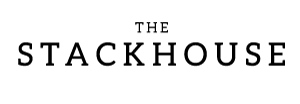






Leave a Comment