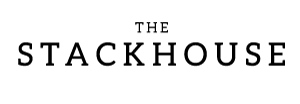TL;DR: Photographing artwork for printing requires preparation, controlled lighting, camera stability, and precise editing. Clean your piece, shoot in even light with a tripod and high-resolution camera, use manual settings, and save files in print-ready formats like TIFF or high-quality JPEG for best results.
Whether you’re reproducing art as giclée prints, submitting to galleries, or building your online portfolio, professional photography ensures your work prints beautifully and looks true to life. This guide explains every step of photographing your artwork specifically for fine art printing.
Clean your artwork before photographing
Dust, fingerprints, or smudges can appear in print and dull your image quality. Use a soft, lint-free cloth or brush to remove debris carefully before shooting. Clean artwork produces sharper, clearer results when printed on fine art paper or canvas.
Prepare your artwork and scene
Set up your shot against a simple, neutral background—white or gray works best—to minimize distractions and help your artwork stand out. Mount the piece flat on a wall, easel, or board. Position your camera directly in front of the center and parallel to the artwork to avoid distortion.
Pro Tip: Turn on gridlines in your camera viewfinder to align edges and keep framing level.
Stabilize your camera with a tripod
A tripod ensures sharp, professional-quality photos. Even small shakes can blur details, especially at slower shutter speeds. Keep the tripod level and secure, aligning your lens directly with the artwork’s center for accurate perspective.
Lighting for accurate color and tone
Lighting defines color accuracy and texture detail in prints. Natural, indirect daylight offers the best results, but if unavailable, use two soft lights placed at 45° angles toward the artwork to minimize glare and shadows. Diffusers or softboxes help produce even, balanced light.
Pro Tip: Avoid direct flash—its harsh light can create reflections and uneven highlights.
Selecting the right camera
A high-resolution camera (12 megapixels or higher) captures fine detail and produces large, print-ready files. DSLR and mirrorless cameras offer the control and quality needed for accurate reproductions. Smartphones can work in good light but won’t match DSLR clarity for large-format prints.
Choosing the Best Camera for Art Photography (external resource)
Recommended camera settings
Manual settings give you consistency and control. Use the following setup for best print quality:
- Set ISO to 100–200 for minimal noise.
- Choose an aperture between f/8 and f/11 for sharpness and depth of field.
- Shoot in RAW for maximum editing flexibility, or high-quality JPEG if RAW isn’t available.
- Ensure your camera is perfectly level and square to the artwork.
Pro Tip: Leave slight margins around the artwork to crop later without losing edge detail.
Prevent camera shake for sharp results
Even minor movement can soften your image. Use a remote shutter or camera timer with a short delay to eliminate shake. Take multiple exposures with small adjustments to find the sharpest capture.
Edit and prepare your files for printing
Editing refines accuracy between your original and its reproduction. Adjust exposure, white balance, and color temperature to match the artwork. Crop to remove background and straighten edges. Tools like Adobe Lightroom, Photoshop, or GIMP make this process efficient.
Pro Tip: Calibrate your monitor and reduce screen brightness while editing to ensure printed colors match your original.

Save high-resolution, print-ready files
Export your edited image in a print-friendly format such as TIFF or high-quality JPEG. Use 300 PPI resolution and AdobeRGB (1998) color space for accurate color management across professional printers.
Continue preparing for print
Once your digital file is ready, learn how to choose the best media and order your prints:
Ready to capture your art like a pro? Explore How to Digitize Your Artwork for Printing or order Giclée Fine Art Prints to see your work reproduced in stunning detail.