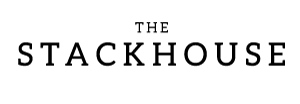TL;DR: ICC profiles ensure color consistency between your monitor and printed artwork. Learn how they work, why they matter, and how to use them for vibrant, accurate prints every time.
What Are ICC Profiles?
ICC profiles are digital files that help manage color between devices such as your camera, monitor, and printer. They make sure that what you see on your screen closely matches what you get in your final print. Without them, colors can shift — often appearing darker, duller, or overly saturated.
At The Stackhouse Printery, we use carefully calibrated ICC profiles for every paper and canvas type to guarantee professional, true-to-life color accuracy in our prints.
How ICC Profiles Improve Print Accuracy
Soft Proofing
Soft proofing lets you preview how your image will look when printed. By applying the ICC profile for your chosen print medium in your editing software, you can simulate the printed result on your screen. This helps you identify color shifts before printing, saving time, ink, and frustration.
We’ll soon release a full guide on soft proofing, including how to use it in Adobe Photoshop and Lightroom — stay tuned.
Choosing the Right Color Space
Color spaces define how much color data your image contains. Choosing the correct one ensures your prints look vivid and accurate.
- sRGB: Best for web and screen use. It’s widely supported but has a smaller color range.
- Adobe RGB (1998): Recommended for professional printing, offering a wider gamut and better representation of vibrant tones.
For an in-depth look at how color spaces affect print results, check out our post on image resolution and print preparation.
Tips for Using ICC Profiles Effectively
- Calibrate Your Monitor: Use a monitor calibration tool regularly to ensure accurate on-screen color. Even small shifts in brightness or tone can affect print results.
- Use Soft Proofing: Preview your image using your printer’s ICC profile before sending it to print. Adjust brightness, saturation, or shadows if needed.
- Select the Right Color Space: Edit in Adobe RGB for the widest color range and export in that same space for printing.
Why ICC Profiles Matter for Artists and Photographers
ICC profiles take the guesswork out of printing. They bridge the gap between what you create digitally and what you hold in your hands. Whether you’re producing fine art, photography, or commercial prints, proper color management ensures your vision translates perfectly onto paper or canvas.
Professional Printing with Expert Color Management
Accurate color is our specialty. At The Stackhouse Printery, we use professional calibration tools and custom ICC profiles for every printer, ink set, and medium. Our giclée prints deliver consistent, museum-grade results across all print types.
Want flawless color in your next project? Contact us today to learn how our expert color management can make your artwork look as vivid in print as it does on screen.