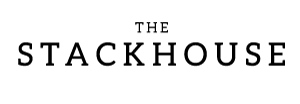TL;DR: Printing digital art requires more than pressing “print.” By mastering color spaces, monitor calibration, ICC profiles, and paper choices, artists can ensure accurate, professional-quality results every time. Order prints or test your setup with a free media sample set from The Stackhouse Printery.
Learning how to print digital art goes beyond uploading a file and hitting print. To make your work look professional, you need to understand the technical aspects that impact print quality—color management, monitor calibration, and printer profiling. These factors determine how accurately your digital file translates to paper or canvas, ensuring that your art looks exactly how you envisioned it.
Understanding Color Spaces
Color spaces define the range of colors your artwork can display or print. The three most common are sRGB, Adobe RGB, and CMYK. sRGB is ideal for web use, while Adobe RGB captures a wider range of hues, making it better for fine art printing. Always export your files in the color space that matches your print workflow to prevent unwanted color shifts.
For example, if you’re editing in ProPhoto RGB but export in sRGB, some subtle tones may appear duller. Before printing, double-check that your file matches the intended color space. Learn more about preparing files in our file preparation guide.
Calibrating Your Monitor
Monitor calibration ensures the colors you see on-screen match the colors that will print. If your screen is too bright, your prints may come out darker. Using a calibration tool or colorimeter allows you to adjust your brightness, contrast, and color balance accurately.
For consistent results, calibrate your monitor every four to six weeks in a room with controlled lighting. This is especially important when printing digital art for sale or displaying your work online. Accurate calibration ensures your soft proofs and printed colors align.
Selecting ICC Profiles
ICC profiles help your printer interpret colors correctly. Every printer, ink set, and paper type has its own profile that tells it how to reproduce colors from your digital file. Using the correct ICC profile ensures that reds, blues, and neutrals look the same in print as they do on-screen.
You can download ICC profiles from paper manufacturers or use those supplied by your printing lab. At The Stackhouse Printery, our printers are calibrated with profiles that guarantee color-accurate results on every media type.
Choosing the Right Paper
The texture and finish of your paper affect how your artwork feels and looks. Glossy papers bring out bright, vivid tones, while matte and textured papers create a more painterly or subdued effect. For fine art printing, consider giclée-quality papers like Hot Press Bright or Photo Rag.
If you’re unsure which paper to choose, request a free media sample set to compare options and textures in person. This step helps you find the perfect match for your artwork before committing to a print run.
Preparing Files for Print
Set your artwork to print-ready specifications before uploading. Use a resolution of at least 300 DPI at final size to maintain sharpness and avoid pixelation. Save your file as a high-quality JPEG or TIFF with your chosen color profile embedded. If resizing, maintain aspect ratios to prevent distortion.
For professional consistency, follow the same file setup process across all prints. This makes reorders and digital uploads seamless.
Soft Proofing and Test Prints
Soft proofing lets you preview how your art will print using your monitor’s calibrated color space. It’s a vital step before printing, helping you make small tweaks in brightness or contrast. For new projects, order a test print to compare screen vs. paper accuracy and fine-tune your workflow.
Professional Printing vs. Home Printing
While printing at home can be convenient for small runs, professional print labs provide unmatched consistency and quality. At The Stackhouse Printery, we use giclée printing technology with 12-color pigment inks to achieve superior detail, color depth, and longevity. Outsourcing your printing also saves time and ensures your artwork meets archival standards.
Final Thoughts: Mastering the Art of Digital Printing
Printing digital art blends creativity with precision. By understanding color spaces, calibrating your tools, and choosing high-quality materials, you can turn your digital creations into professional prints. Whether you sell your art on Etsy, display it in galleries, or gift it to collectors, a consistent, color-managed workflow ensures every print meets your standards.
Ready to bring your digital art to life? Order your giclée prints through The Stackhouse Printery today or explore our free media sample set to compare our archival papers firsthand.