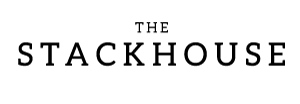TL;DR: Big, beautiful canvas prints need enough pixels. Match your image’s pixel dimensions to the canvas size, account for the wrap area, and use smart layout choices to keep important details on the front face.
Why Resolution Matters for Canvas
Resolution is the amount of detail in your image. Low-resolution files stretched to large sizes can look soft or blocky. High-resolution files produce crisp detail and smooth gradients, which is especially important on textured canvas where subtle tones and edges should stay clean.
How Many Pixels Do I Need?
Use pixel dimensions that match your intended print size. As a quick reference, aim for about 300 PPI for smaller pieces and atleast 150 PPI for large wall art viewed from farther away. For example, a 30×40 inch canvas is best at 4500×6000 px (150 PPI minimum), and looks even sharper at 9000×12000 px (300 PPI ideal).
Need a full chart? See our guide: file requirements and print sizes.
More Than Resolution: Size, Crop, and Layout
Canvas presentation affects what is visible on the front face:
- Gallery-wrapped canvases: Part of the image continues around the sides. Protect edge details by leaving safe margins or by using a solid-color or mirrored wrap.
- Key subjects near edges: Zoom out slightly, reposition, or extend background to keep faces and signatures on the front.
- Unstretched or canvas board prints: These keep the entire image on the front and are easy to frame.
Not sure which finish fits your piece? Compare gallery-wrapped canvas prints and canvas board prints.
Smart Prep Tips for Best Results
- Export from the master: Edit in a non-compressed source (TIFF/PSD), export a fresh high-quality JPEG for upload.
- Mind color: Work in RGB and use Adobe RGB (1998) for a wider printable gamut.
- Check aspect ratio: Match your image shape to the canvas size to avoid unexpected cropping. See aspect ratios explained.
- Proof at scale: View your image at 100% zoom and scan edges, skies, and gradients where artifacts can hide.
Ready to print with confidence? Upload your file on the Stackhouse Order Page and choose Gallery-Wrapped Canvas or Canvas Boards. Our team can double-check sizing and wrap margins before production.