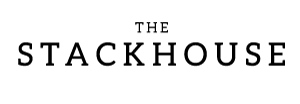What is Giclee Printing and Why Do Artists Use It?
Giclée printing (pronounced zhee-clay) is a professional inkjet printing process that produces gallery-quality reproductions. It uses pigment-based inks and archival media to ensure rich color, sharp detail, and long-term durability.
Key Benefits
- Vibrant color accuracy: over 99% Pantone coverage
- Extreme detail: smooth tonal transitions and fine lines
- Archival longevity: rated to last 100+ years with proper care
At The Stackhouse, we use Epson Ultrachrome PRO12 inks and high-quality papers. This ensures your prints meet the best industry standards. Whether you are selling originals or displaying work in a gallery, we have you covered.
Which Print Type Should I Choose?
We group our prints into three main categories: Loose Prints, Wall Art, and Packaged Prints. Each option is tailored to a specific use case, whether you're framing, hanging, gifting, or selling your work.
Loose Prints
Giclee Fine Art
- Great for high-end art reproductions and gallery-quality work.
- Thick, archival papers with rich color and subtle textures.
Photo Prints
- Perfect for everyday photography and vibrant image printing.
- Thinner, resin-coated papers with glossy, luster, or matte finishes.
Canvas Prints
- Ideal for a classic, painterly presentation of artwork or photos.
- Printed on rolled canvas with a visible weave and a matte or satin finish.
Packaged Prints
Clear Bagged Prints
- Prints individually packaged in clear sleeves for protection.
- Great for selling at markets, fairs, or in-store displays.
Retail Ready Prints
- Packaged with backing and clear bag for protection
- Designed for resale in shops, galleries, and pop-ups
How Should You Prepare Your Files for Print?
Not sure if your artwork file is ready to print? That is totally ok. Here’s a quick checklist to make sure everything looks perfect when it comes out of the printer.
Checklist
- JPEG, TIFF, or PNG file format
- 300 DPI resolution at final size
- RGB color mode (with embedded profile)
- Flattened layers (no transparency)
- No embedded watermarks
Which Border Should I Choose?
Border options affect how your print is displayed, framed, or stretched. Choosing the right one depends on your finishing method, whether you're matting, framing, or stretching canvas.
- Borderless: Best for framing or full-bleed presentation
- ¼ inch: Minimal edge margin for safe trimming or matting
- 1 inch: Great for signatures, gallery-style framing, or handling
- 2 inch: Ideal for canvas stretching or float framing

Borderless

¼ inch

1 inch

2 inch

How Do I Upload and Order My Print?
Printing with The Stackhouse is super easy. Here’s a quick step-by-step overview of how to upload your file, customize your print, and place an order.
Create an Account
Choose a Product
Upload Your Artwork
Customize Your Print
Place Your Order
How long does it take to receive my order?
We get it, time is money. You want your prints as quickly as possible. Here are estimates for production times, available shipping options and tracking delivery.
Production Time
Standard turnaround: 3–5 business days
Rush production available during checkout
Shipping Options
USPS & UPS options
3–7 business days domestic
International available
Tracking Info
Sent by email when your order ships
Log into your account to track anytime
How Do I Care for and Handle My Prints?
Your print is beautiful and with the proper care, it can last a literal lifetime. Here are a few simple guidelines to ensure your prints stay looking great.
Handling Tips
- Always hold prints by the edges
- Use clean, dry hands or cotton gloves
- Avoid touching the printed surface directly
Display Guidelines
- Frame with UV-protective glass or acrylic (when possible)
- Avoid direct sunlight and high humidity
- Don’t mount prints against cold or damp surfaces
Cleaning
- Dust frames with a soft, dry cloth
- Do not spray cleaner directly on the frame or print
Want to Go Deeper?
Looking to sharpen your workflow and get the best results from your prints?
Check out our Print Like a Pro Guide!
It’s packed with advanced tips on file preparation, paper selection, color accuracy, and tools the pros use to make every print count.