Learning how to print digital art can be more complex than it seems. It's not just about hitting the 'print' button. Especially if you're selling digital downloads or looking to print art online for your shop or studio.
There's a science behind it.
Understanding color spaces, monitor calibration, and printer profiles are just a few aspects to consider. These elements can significantly impact the final output of your digital art prints.
This article aims to guide digital artists and photographers through the intricacies of printing digital art. We will explore the basics of color management and correction. We will give practical tips to help you achieve accurate and consistent color reproduction.
If you have color balance issues in post-production, this guide can help. It is also useful if you want to learn how to print digital art from Etsy. Let's embark on this journey to achieve the best possible results in your print work.
Understanding Color Spaces and Their Impact on Digital Art Printing
Color spaces play a crucial role in digital art printing. They define the range of colors that can be reproduced. Understanding these color spaces is essential for accurate color reproduction.
There are several color spaces, like sRGB, Adobe RGB, and CMYK. Each has its unique range. sRGB is common for web display, while Adobe RGB offers a similar, yet wider gamut, ideal for print.
When preparing your files, ensure they match the print requirements. This choice affects how your audience perceives your work. Selecting the wrong color space can lead to disappointing results.
For example, if you are viewing your digital art in ProPhoto, then exporting the file with sRGB- there could be some color shifts. View the file in the color space you are wanting to export it in first to confirm the color space.
These are essential digital art tips that help ensure your colors remain vibrant when you print digital art for display or resale.
The Importance of Monitor Calibration for Accurate Color Reproduction
Achieving accurate color reproduction starts with monitor calibration. Your monitor displays colors that guide your adjustments in editing software. Without proper calibration, these colors can be misleading.
Consistent calibration ensures that your screen shows true-to-life hues. This fidelity is crucial when preparing artwork for print. If the colors aren’t right on your screen, they won't be right in print.
- Enhances color accuracy for soft proofing.
- Matches printed colors with displayed ones.
- Supports a reliable color-managed workflow.
Calibration tools, both hardware and software, are available for this task. These tools make the process straightforward. Regularly calibrating your monitor can prevent surprises in the final print.
Whether you're preparing high-resolution files or learning how to print digital art from platforms like Etsy or Shopify, monitor calibration is a crucial first step.
How to Calibrate Your Monitor
Begin by selecting a reputable calibration tool. Devices such as colorimeters can accurately measure your monitor's display. These tools will guide you through their calibration process, so follow the manufacturer's instructions carefully.
Follow software prompts to adjust settings like brightness and contrast. The process takes only a few minutes. For optimal results, calibrate your monitor every four to six weeks. Brightness can be one of the most misleading calibration when comparing print to screen. Make sure to lower screen brightness for accurate light comparison.
To maintain color consistency, calibration should occur in a controlled environment. Factors like ambient light can alter perception. Creating a dedicated editing space will help you achieve better results.
Selecting the Right ICC Profile for Your Printer
Choosing the correct ICC profile is vital for color accuracy. These profiles ensure that printers interpret colors as intended. Without them, your prints might not match your original art.
Each printer and paper combination requires its specific ICC profile. Adobe and paper manufacturers often provide downloadable profiles for you to use for soft proofing.
Using the correct profile aligns printer output with your digital colors. Regularly update your profiles to account for changes in drivers or materials. If you’re unsure what to choose, our free media sample set can help you test before printing.
Printer Calibration vs. Profiling
Calibration adjusts the printer's hardware to a standard baseline. Profiling involves creating specific color translations for different paper types and printers. Together, they ensure your digital artwork looks accurate in print.

Choosing the Best Paper for Your Digital Art
Selecting the right paper is important for conveying the characteristics of your original artwork. Paper type influences color, contrast, and longevity.
Fine art papers like Hot Press or Photo Rag are preferred for rich color reproduction. Choose matte or glossy finishes based on your artwork’s needs.
This is especially useful for artists looking to print art online and ensure consistent results across orders.
The Role of Paper Texture and Finish
Glossy finishes amplify vibrancy, while matte options reduce glare. Choose what complements your artwork and appeals to your buyers.
Always use archival-quality papers to protect your prints for years to come.
Preparing Digital Files for Printing
Getting files ready to print means more than saving an image to your computer. Proper setup ensures your art prints accurately.
These digital art tips help you optimize resolution and file types, whether you're printing at home or through a professional service.
Resolution, Dimensions, and File Format
Aim for 300 DPI to ensure sharpness in file quality. Resize, or upscale, carefully to maintain aspect ratios. Choose TIFF or PSD formats for best results.
Soft Proofing and Proof Prints: Ensuring Print Accuracy
Soft proofing simulates how your art will look in print on your screen first. This lets you make edits in color or brightness before sending files to a printer.
Compare proof prints to soft proofs and adjust accordingly. If you print digital art for clients or marketplaces, this minimizes risk for future orders.
Color Correction Techniques for Digital Art
Use tools in Photoshop like curves and hue/saturation for precise control. These are foundational digital art tips for any artist preparing files for print.
Adjusting Artwork for Print
Convert CMYK files to RGB when printing with us. Increase contrast slightly to compensate for print dullness, and always preview using soft proofing tools.
Choosing Between Home Printing and Professional Services
If you're unsure whether to print at home or print art online, weigh the pros and cons carefully. For Etsy sellers or artists scaling their studio, outsourcing may be the best option.
Pros and Cons of Each Option
Home printing offers flexibility and experimentation. Professional services like The Stackhouse provide consistency, premium materials, and time savings.
Final Thoughts: Maintaining a Color-Managed Workflow
No matter where you're at in your creative journey — whether you're just learning how to print digital art or are a seasoned pro, scaling your shop — a color-managed workflow is key to success.
Never overlook your setup. Good lighting, regular calibration, and the right materials all play a role. Keep learning and evolving your process.

Continuous Learning and Technological Updates
Stay informed through resources like the Printing United Expo. Embrace new tools and techniques to improve your results and grow your skills over time. You'll be printing in no time.
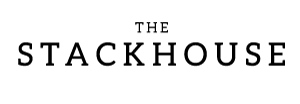





Leave a Comment